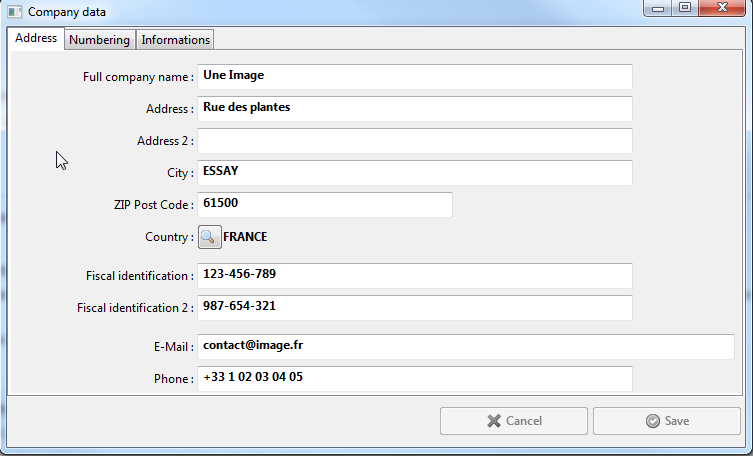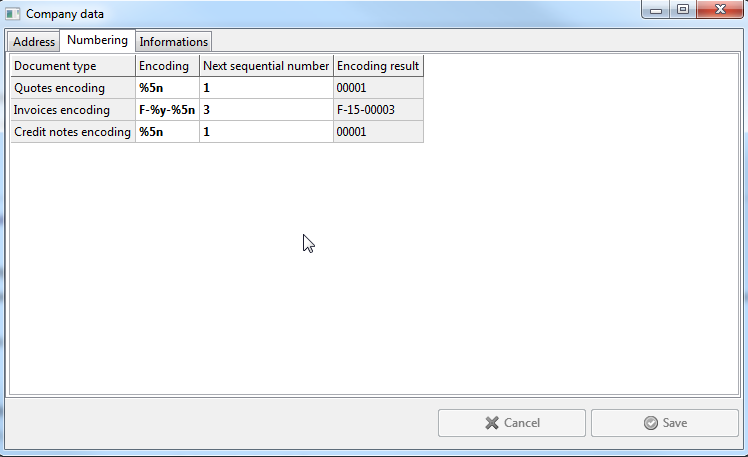Define your company
It is useful to provide some informations about the company or the organization, they can be printed on the various reports, depending on the layout.
Only one company can exist in a database, but you can have several databases on one server.
Click the menu Parameters, then Company.
Coordinates
The first tabsheet is used to enter coordinates :
The most important thing is to enter the country it belongs, to see the reports and layouts available for this country.
Fiscal identifiers and all other fields can be referenced as variables in report layouts, quotes and invoices.
However, no field is mandatory.
Numbering
The second tabsheet is used to give number to validated quotes, sales invoices and credit notes :
The default value, %5n, makes a number with 5 digits, not depending on documents dates, working up to 99 999 documents. This is the simplest way.
A minimal number of digits is better, for example %6n adding left zeroes, and allowing a correct sort. You can choose the number according to the number of documents you plan to produce. If there is no number of digits or if the number is too low, it will not cut the document code, but the sort will be wrong.
You can also, if you like, add letters, seperators and some symbols like :
- %y for the invoice year
- %m for the month year
You can put %4y if you want the year with 4 digits, otherwise month and year will have 2 digits.chiffres.
The example will generate codes like : F-15-00001, F-15-00002, , F-15-00003, et c... (during year 2015).
If you insert symbol for year or month, you may have to reset the counter every year or every month, it is not automatic for now.
See other parameters