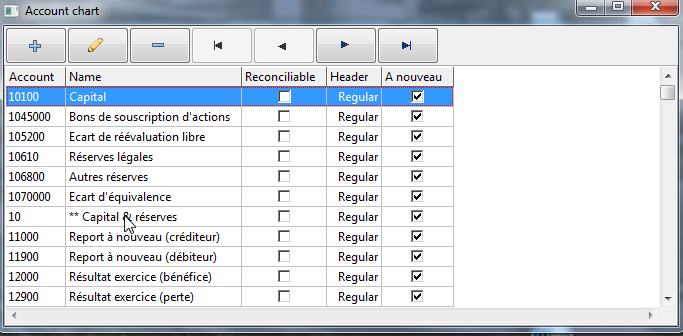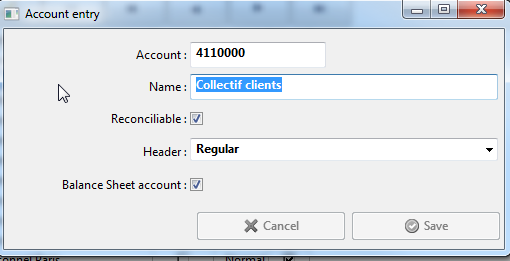The account chart
Overview
Click in the menu Parameters then Account chart
You must import or enter an account chart before entering any customer, invoice or payment. In addition, some journals must be linked to an account.
If you have already an accounting application, you can probably import it's accounting chart. See explanations about importing accounts.
When you will create new customers, their accounts can be created automatically.
Otherwise, you can created manually accounts, either from the menu mentionned above, or before choosing an account.
Creation of an account
To define an account, you need :
- Account number or code : starts by 1 digit, followed by digits or uppercase letters, without any space, up to 10 characters.
- Account label : the name of the account. The first letters of this label can be entered, in order to select quickly your accounts.
- Reconciliable : check if your account is reconciliable.
- Header : This is to created "header" or "root" accounts to organize your account chart. You won't be able to select such accounts in an acocunting entry, but they can be present in a template, or printed in balances. However they are not required.
- Balance sheet account : when checked, after ending a fiscal year, the balance of these accounts is written in the first day of the next fiscal year.
Note : When an account balance is not zero when starting your first fiscal year, you must enter (or import) an accounting entry in a journal.
Delete an account
It is forbidden to delete an account when it is referenced by any entry :
- an accounting entry
- a template of accounting entries.
- a customer
- an account linked to a journal or to a tax.
Editing an account
Once created, an account number or code can't be changed.
This is not allowed in accounting practice, but however, since the account number is not an identifier in Gestinux, it remain possible using SQL to make some formal transformations, like adding some digits or zeroes, to improve layout.
Accounting chart as a tree
Currently, you can't print or manage Gestinux accounting chart like a tree. This is because some accounting charts are not working this way.
You can however define some header accounts, as explained above.